Editor's review
Annotate PDF (PDF Editor) software for viewing, edit, manipulating and printing PDF files, PDF Editor can edit PDF files easily, you can write annotations, comments, add text, change text or delete words completely.
Features: Annotate PDF or the PDF Editor is an easy-to-use application. It is easy to use and lets you add notes to a PDF file. If you are familiar with MS Office and other such products getting up to speed with this application will take only a few minutes. Annotate PDF has tools that let you write your own comments to a PDF document. Adding new content, changing stuff in an existing document becomes easy. When you change material or add new content, you could easily choose the font you want. Correcting typos and filling up PDF forms also is made convenient. You can save, move, copy, paste and print the comments and contents.
It is easy to create PDF files from other files in several ways. These include files in EMF, BMP, WMF, JPEG, GIF, TIFF, PNG, TGA or PCX files;MS Word, MS Excel, MS PowerPoint, MS Project files, Text files, WPS files and so on, clipboard images also can be converted. You will need to install a virtual printer supplied by the same publisher. The application is a PDF viewer too.The utility lets you do the stamp function quite well. Graphics such as pencil lines, rectangles, ellipse and adding text with that to attract attention to the notes you made. Changing the thickness of the lines, adding colors etc. are possible. Content from Excel files also can be brought into the PDF file you are editing.Multiple levels of undo/redo as well as to completely revert helps getting around any mistakes you may make. Document properties can be read and changed.
Overall: This is a nice editor that lets you modify a PDF document quite easily.


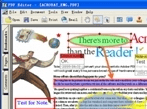
User comments